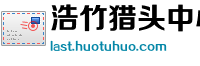发票认证怎么确认签名
1、插上金税盘或税控盘后,打开发票勾选平台,输入密码,点击登录。
2、勾选进项发票,勾选完成后,点击抵扣勾选,再点击抵扣勾选统计。
3、之后点击申请统计。
4、点击统计查询。
5、之后点击确认签名。
6、输入证书密码,点击确定。7页面显示确认签名即可。
相关文章:
- On chain data: The proportion of Ethereum Whale holdings continues to increase, controlling over 43% of the total circulating supply of ETH
- 中证大宗商品股票指数-中证大宗商品股票指数 (大宗商品,000979)
- As the price of Polkadot drops by half, founder Gavin Wood decides to become a DJ
- 递延所得税资产适用的税率是多少
- 医疗服务股票
- 2025 年如何安全做空比特币:新手指南
- 什么叫非公开发行股票-什么叫非公开发行股票呢
- Swap to the Future: OKX and Uniswap explore the future development of CeFi and DeFi
- 遭骇 2.6 亿美金后冻结链上交易,Sui「链上审查」引中心化质疑
- 卡尔达诺创始人霍斯金森计划推动集体诉讼,反击诽谤与加密媒体恶意报道